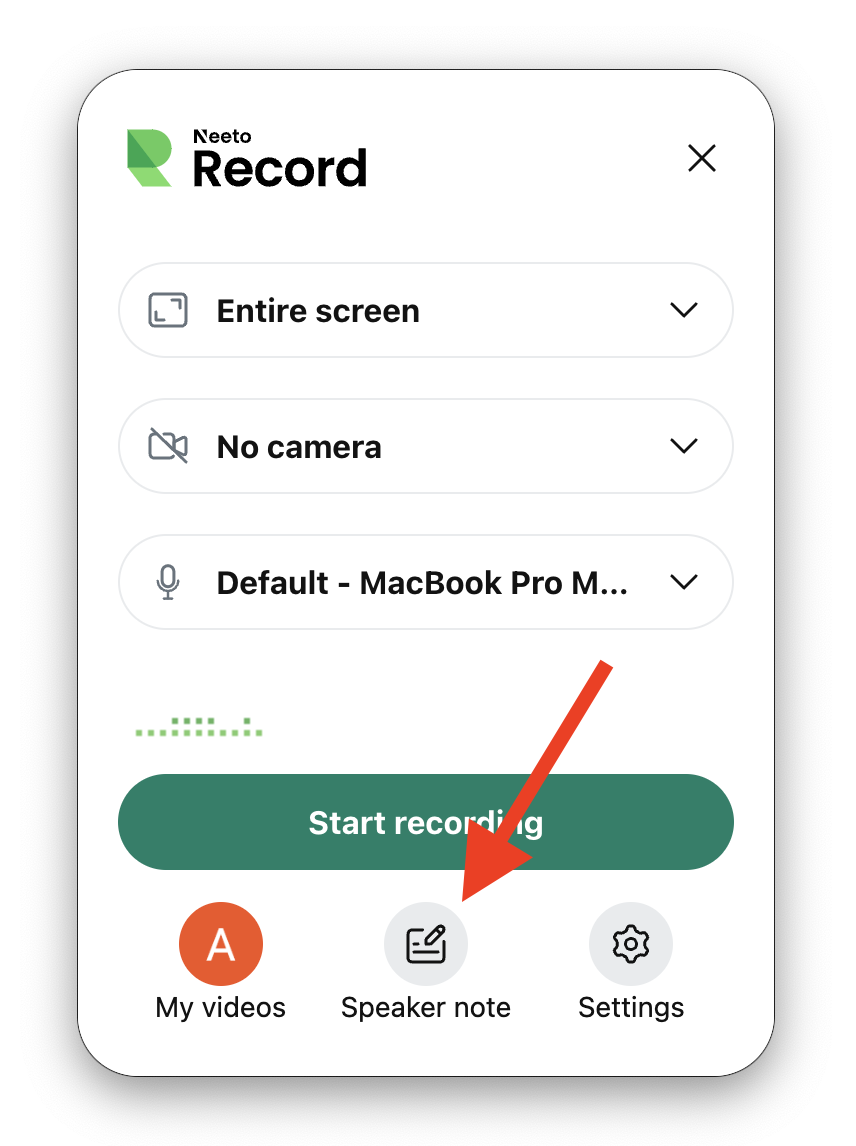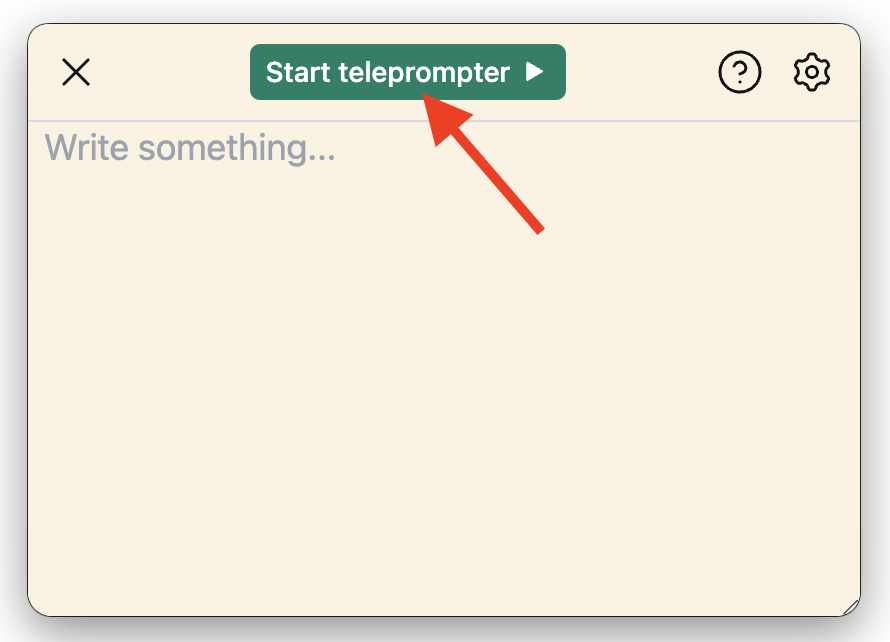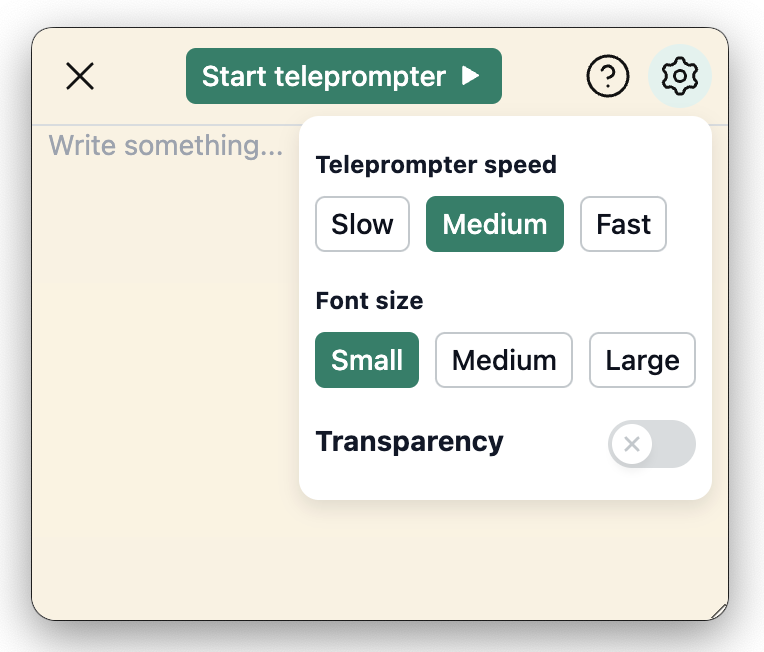With speaker notes you don't have to worry about re-recording because you forgot what to say. You can type or paste your script so you can feel confident knowing exactly what to say while recording.
The speaker notes will only be visible to you while recording, and will not appear in video. While switching windows your speaker notes will always appear on top of your current window. If you re-take the recording the speaker notes will always be saved, unless it is removed by you.
Speaker notes only works as expected in Window and latest version of MacOS(Sequoia or later).
Use speaker notes
Open the NeetoRecord Desktop application.
-
Click on Speaker notes.
You can type or paste text into the speaker notes window. Text added to the speaker notes will be saved unless you remove it.
The speaker notes will be visible only to you and will not appear in the recording.
Use auto-scrolling teleprompter
The teleprompter inside Speaker Notes makes this feature even more powerful. It automatically scrolls through your notes while you are recording, allowing you to speak smoothly without stopping to memorize or manually scroll. You can pause the teleprompter whenever you need to and customize its behavior by adjusting the scroll speed, font size, and transparency from the settings menu. This makes it easy to match the pace of the text with your natural speaking style.
Open Speaker notes and type or paste your notes.
-
Click on Start teleprompter to auto scroll through your notes.
Once you start teleprompter you can pause to stop auto-scroll.
-
You can adjust the teleprompter settings by clicking the settings icon on the top right.
Set the teleprompter speed, font size and transparency based on your preferences.
If the speaker notes appear in your final recording it is because you are using a previous version. Make sure that the application is updated to the latest version.