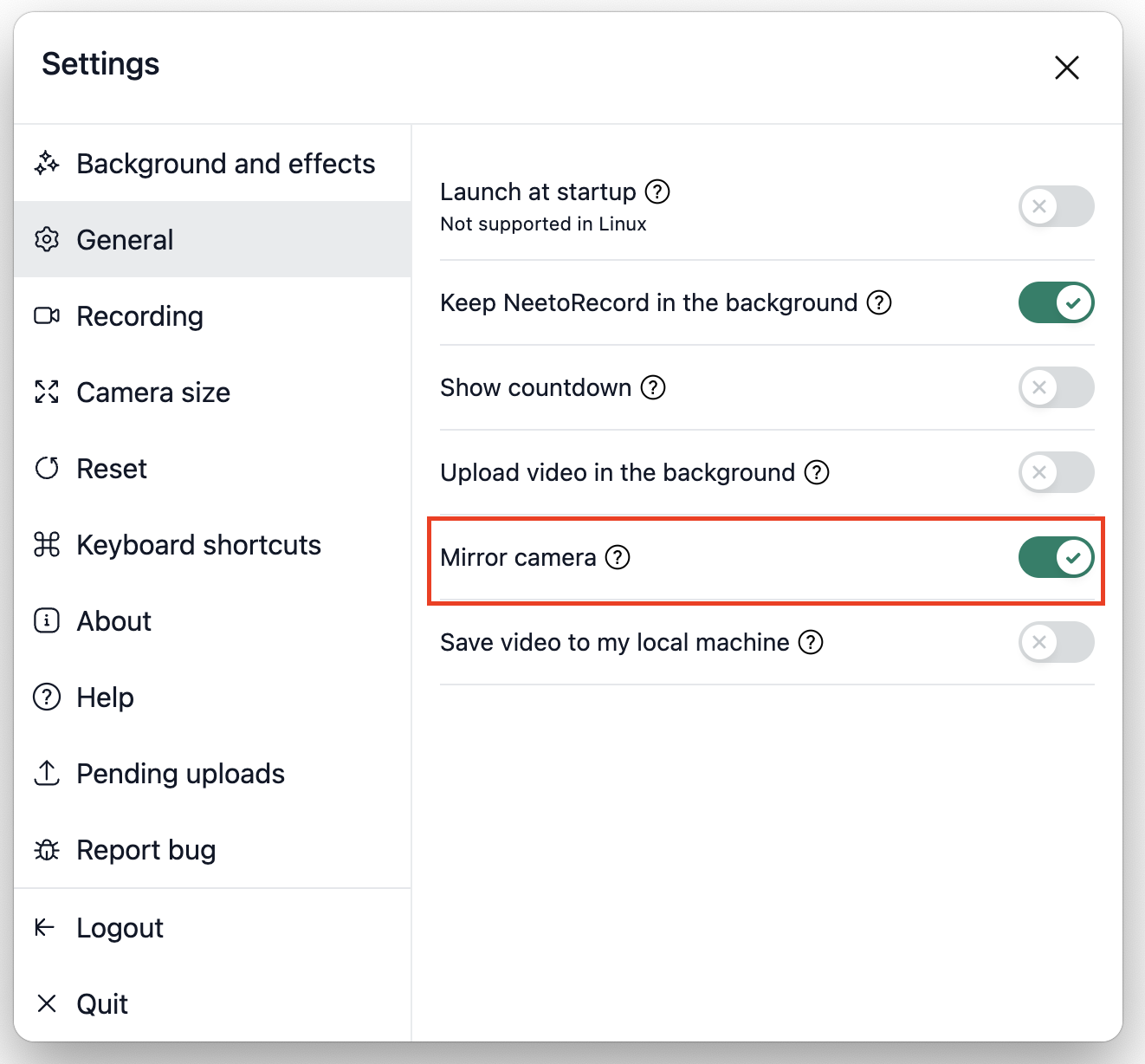By default, NeetoRecord mirrors your camera feed; this means the video looks like a reflection in a mirror.
For example, if you raise your right hand, you’ll see it appear as your left hand on the screen.
Mirroring is helpful because it feels more natural, like looking at yourself in a mirror. However, this is only how you see it. Other people will always see the correct, non-mirrored view.
Turn off mirror view
Open Settings.
Go to General.
Toggle off Mirror Camera.
Once disabled, your camera will show your true image instead of the mirrored version.