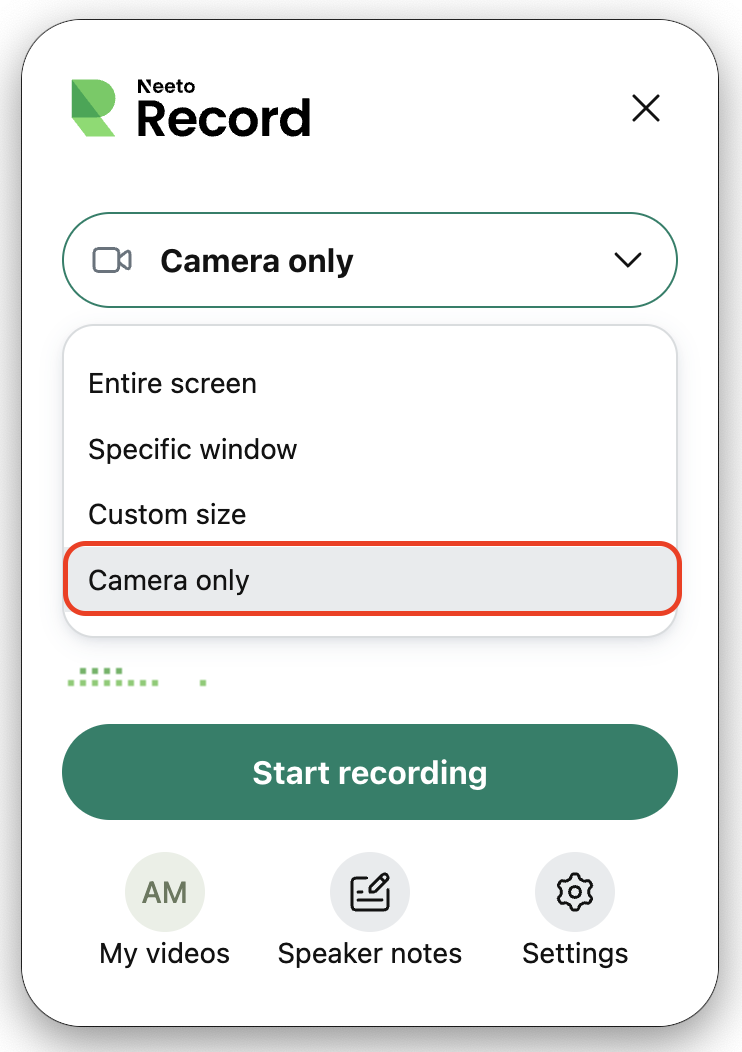Sometimes, you might want to record just your camera feed, such as when creating a personal introduction, a video update, or capturing a presentation without showing your screen. NeetoRecord makes it easy to record only your camera, giving you full control over what you share in your videos.
Setting up camera only mode
Open the NeetoRecord Desktop App or Chrome extension.
-
Select the Camera Only option from the menu icon.
You’ll see a preview of your camera feed on the screen.
In the Desktop app you can resize the camera and make it full screen.
When you’re ready, click on the Start Recording button.
Only your camera feed will be captured in the recording.