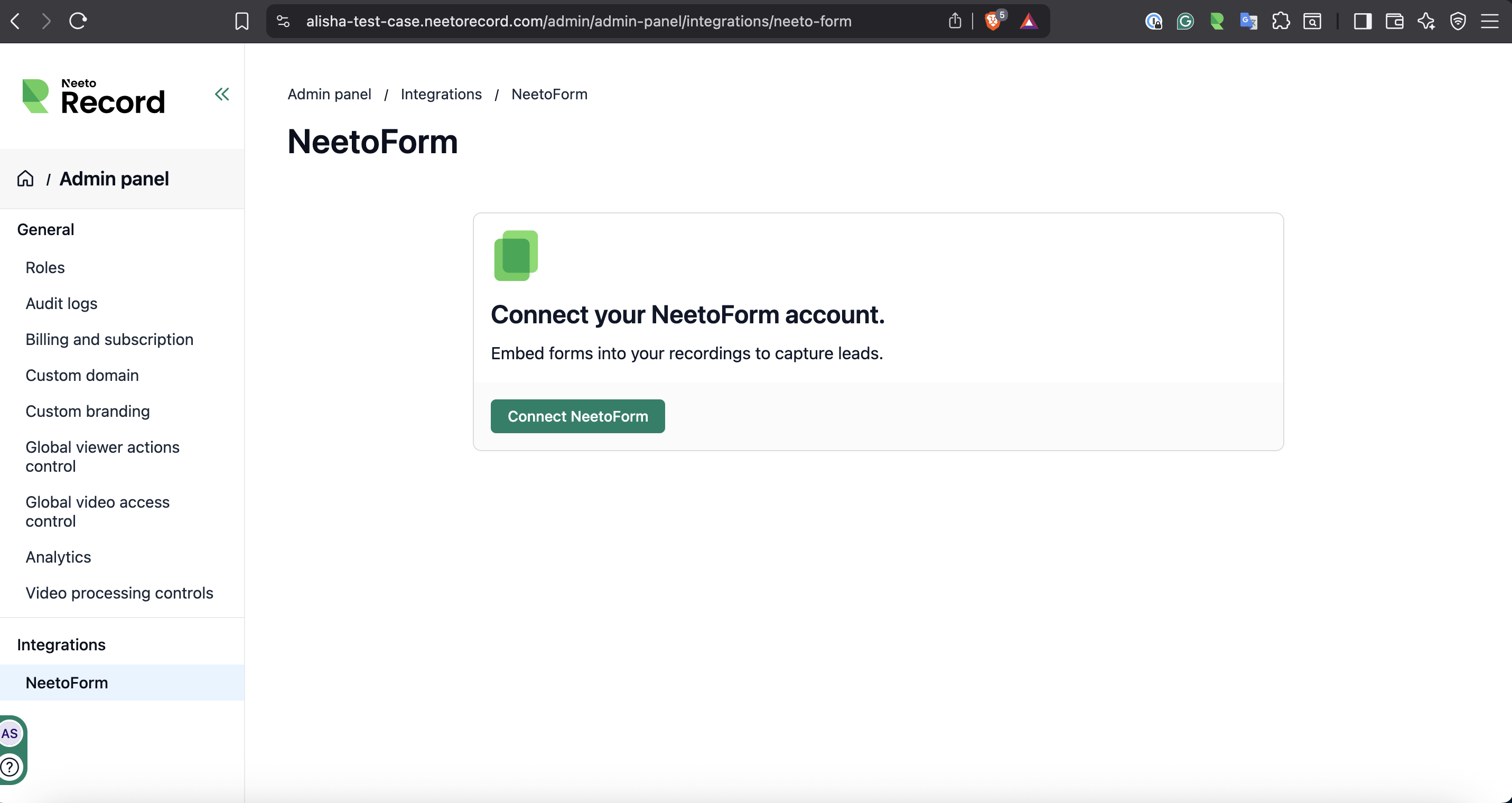You can integrate NeetoForm with NeetoRecord to make your recordings more interactive and engaging. This integration allows you to connect your NeetoForm account directly with NeetoRecord and add forms inside videos.
Once connected, you can insert NeetoForms into your recordings to collect responses, feedback, or lead details directly from viewers while they watch the video.
Go to the Admin panel in NeetoRecord.
Open the Integrations tab.
CLick on NeetoForm and click Connect NeetoForm.
Sign in to your NeetoForm account and authorize the integration.