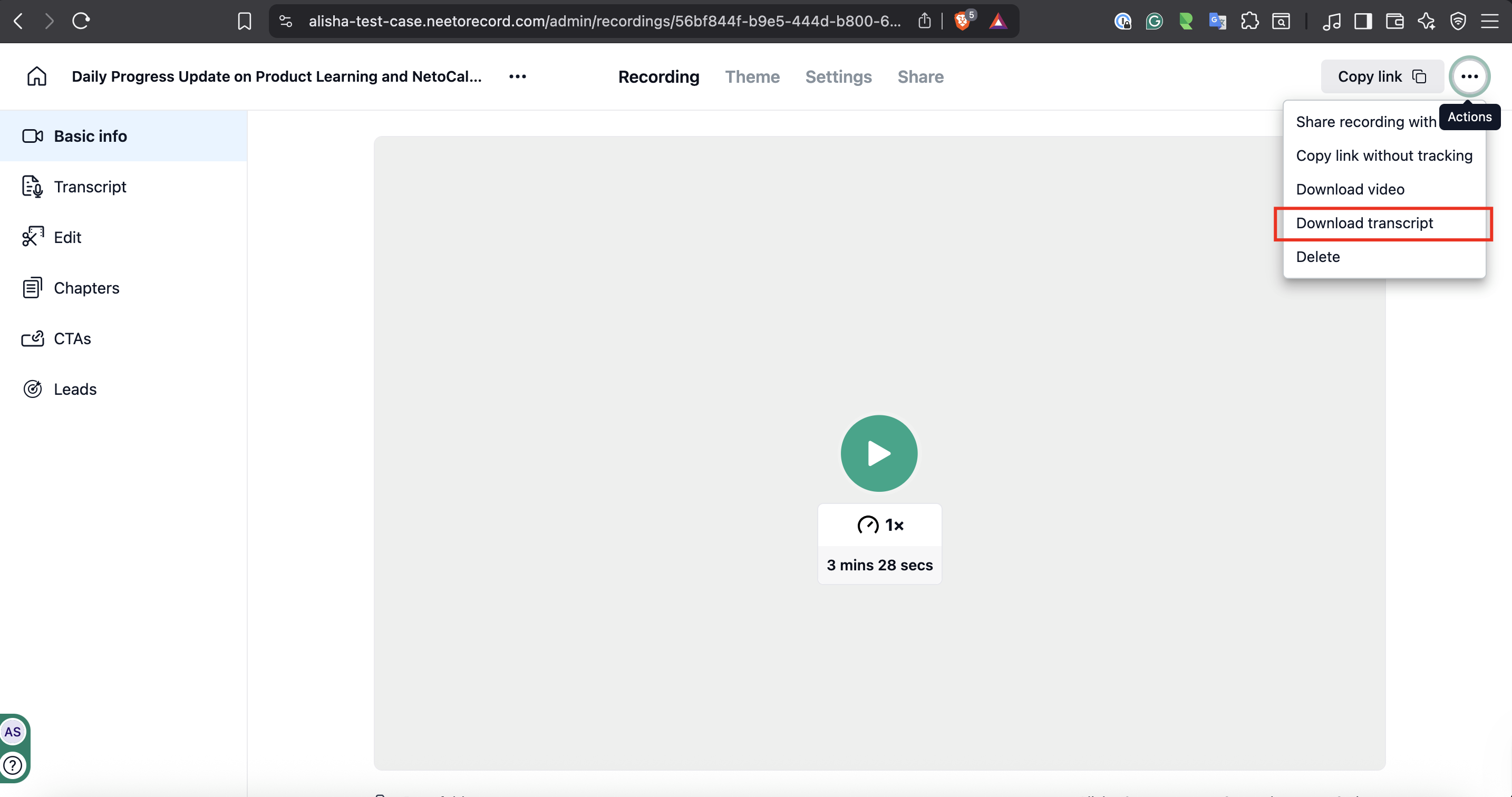You can download the transcript of any recording from the Recordings page.
Go to the Recordings page.
Browse through your list of recordings and click on the video whose transcript you want to download.
Click the three dots menu next to the recording title.
Select Download transcript.
The transcript file will begin downloading automatically and will be saved to your device in its default format. Check your Downloads folder if you don’t select a specific location.
Note
Make sure you have the required permissions to download the transcript.
If the download doesn’t start, check your browser or download manager settings.