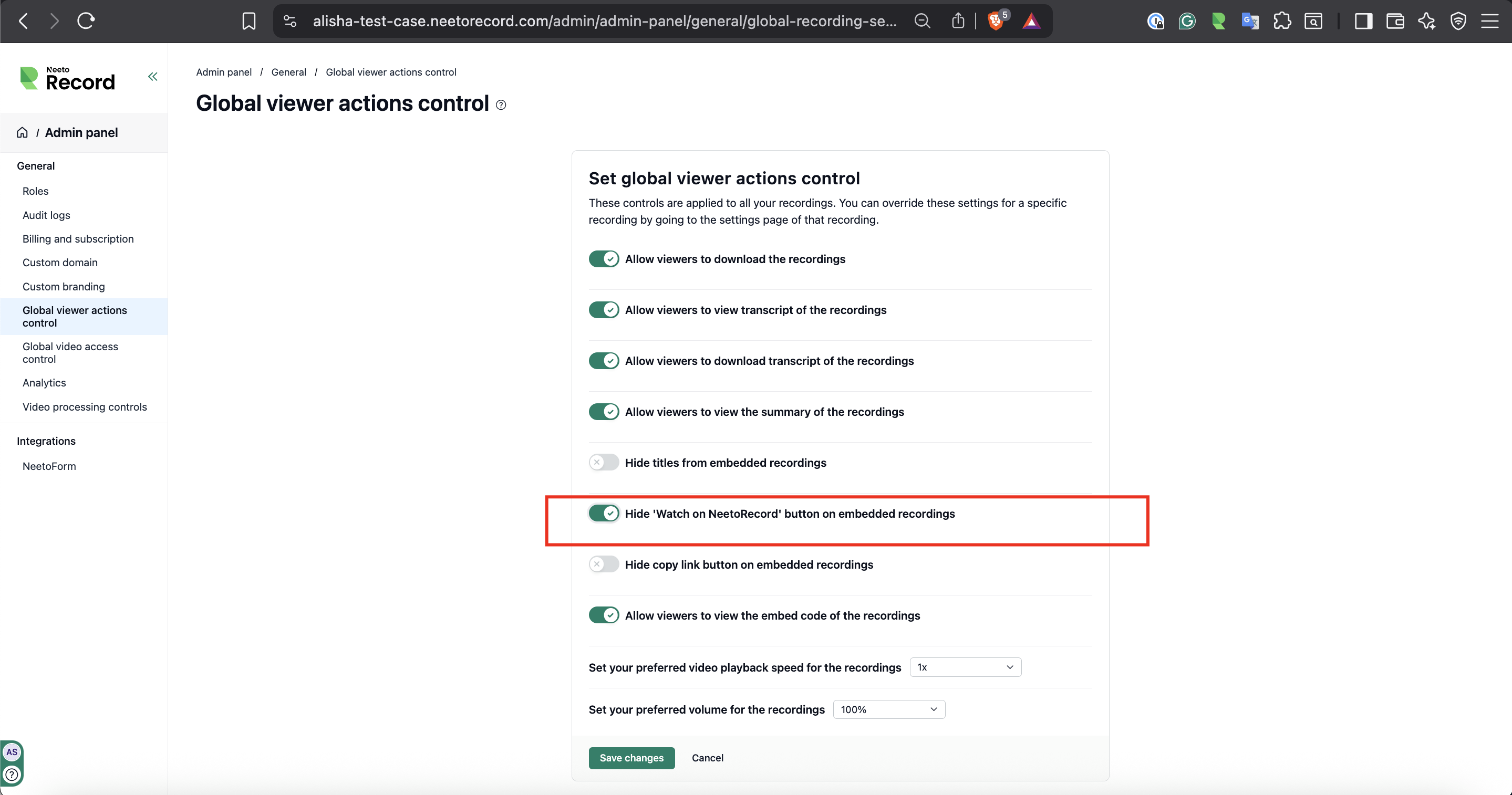You can hide the Watch on NeetoRecord button from all embedded recordings. This prevents viewers from opening the video directly on the NeetoRecord platform, keeping their focus on the embedded player.
Go to the Admin panel.
Open Global viewer action controls.
Enable the Hide 'Watch on NeetoRecord' button option.
Click on Save changes.
Once enabled, the Watch on NeetoRecord button will no longer appear on any embedded recording.